Case Study: Automated Radio Recording System
Overview
Our project is focused on automating radio stream recording using a CRONJOB-based scheduling system. The system allows for scheduled recordings with customizable durations, supporting multiple formats such as MP3 and AAC. Additionally, it provides user-friendly options for managing, listening to, and downloading recorded content. Radio Metadata provide Current Playing metadata title and artwork of Live song playing.
Problem Statement
Radio stations often require automated, scheduled recordings for compliance, archiving, and content repurposing. Manual recording is inefficient and prone to errors. Our goal is to develop a system that automates the recording process with customizable schedules and seamless file management.
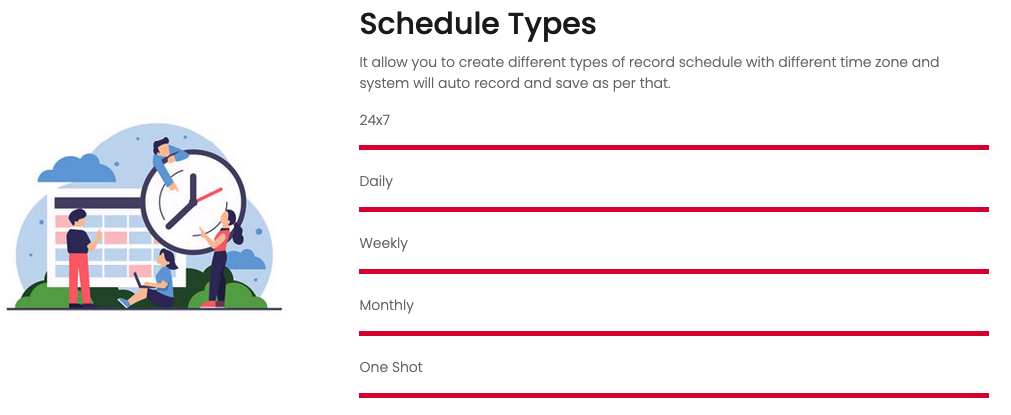
Solution Implementation
The solution consists of:
- Automated Recording Schedule: A CRONJOB triggers scheduled recordings at predefined times.
- Hourly File Chunking: For long-duration recordings, MP3 files are split into one-hour chunks.
- Custom Recording Durations: Clients can define recording durations as per their needs.
- File Management Options: Users can select and delete recordings as needed.
- MP3 & AAC Format Support: Additional support for AAC recordings.
User Management
The system provides two roles:
• Admin: Full access to manage users, recordings, and schedules.
• Customers: Limited access to manage their own radio streams and recordings.
User Subscription Management:
• Number of radio streams per customer.
• Maximum MP3 file size limit.
• Timezone settings for accurate scheduling.
Radio Stream Management
Customers can add and manage their radio streams for recording. This includes configuring metadata such as stream URL, bit rate, frequency, and genre.
Radio Recording Schedule
The system supports five types of recording schedules:
- 24×7 Recording: Continuous recording of a station, broken into hourly MP3 files.
- Daily Recording: Recurs daily within the selected time range.
- Weekly Recording: Allows recording on specific days of the week.
- Monthly Recording: Records on selected months.
- One-Time Recording: Records on a specified future date and time.
Each schedule requires users to:
• Select a station from a dropdown menu.
• Enter a title and timezone.
• Configure start and end times.
• Define chunk duration for recordings (if applicable).
Recorded File Management
• View and manage recorded MP3 files.
• Listen to or download stored recordings.
• Delete selected recordings as needed.
Reporting & Logs
• Logs for recorded streams with timestamps and file details.
• Overview of scheduled and completed recordings.
Radio Metadata Management
Users can define metadata for each radio stream, including:
• General Details: Title, type, codec, and stream link.
• Visual Elements: Small and large images.
• Technical Specifications: Bitrate, frequency, and format.
• Descriptive Tags: Genre, language, and keywords.
• Current Playing Data: Now-playing title and artwork.
Conclusion
Our automated radio recording system streamlines the recording process with flexible scheduling, file management, and metadata handling. By enabling users to manage recordings efficiently, the platform enhances content accessibility and usability for radio stations and content creators alike.
